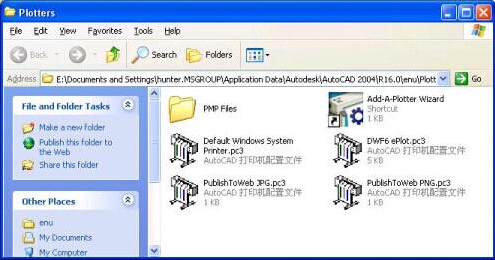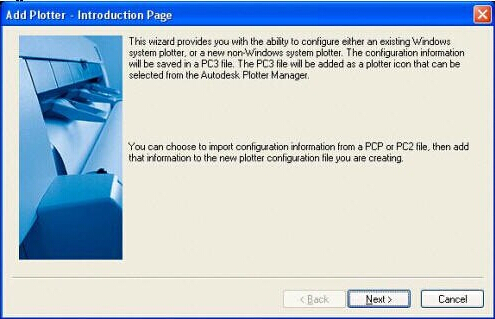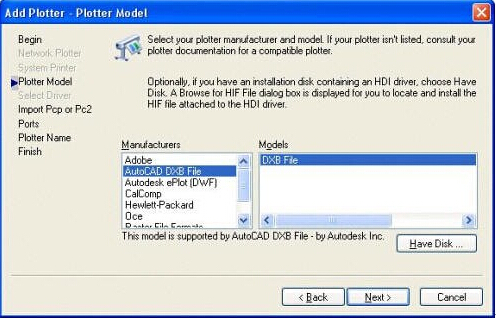In laser cutting, it may sometimes be necessary to cut / erase some text on the surface of the sheet metal, especially in Chinese fonts, but usually the words in the CAM software can not be processed. Usually we have to use some plug-in conversion or in the CAM software to re-enter the graphics attributes of the text, so as to process the text.
In fact, through AutoCAD can carry out these conversions, this article will introduce how to convert such text. Here we through an example to explain.
Before making the conversion, we must first make some necessary work.
First open AutoCAD2004, click File (File) \ Printer Manager (Plotter Manager), the system appears the following dialog box.
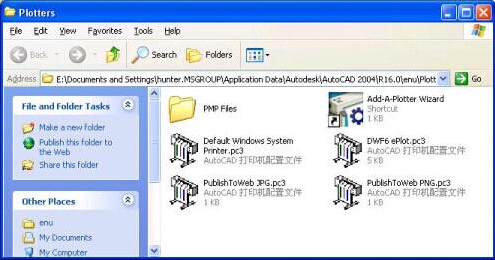
Double-click the Add Printer Wizard (Add-A-Plotter Wizard) system to add the Add Printer dialog box.
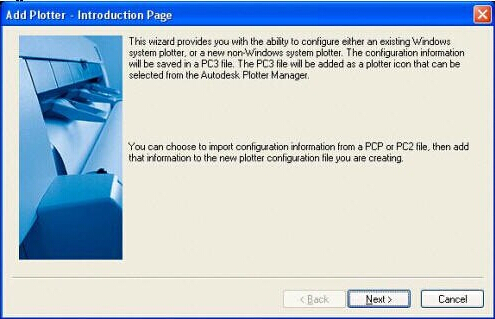
Click Next, the following dialog box appears. Choose my computer, next step (Next)
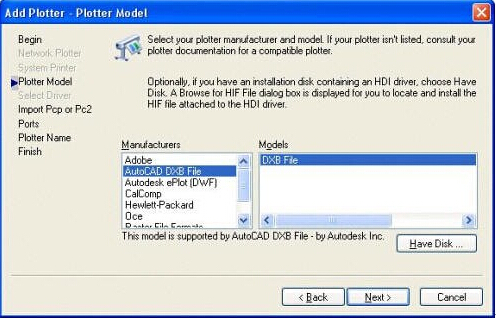
Select AutoCAD DXB File \ DXB File, the next step, the rest are completed by default, the printer list appears on a DXB printer, DXB File.pc3.
Next, we enter Fillmode on the command line and change its value to 0.
Note: The variable is to control whether the graphics fill, 0 is not filled, 1 for the fill.
We enter the Chinese "People's Republic of China" in AutoCAD, the word high 200.
Note: the word height as large as possible to set up, and then through the zoom command to adjust the size, or converted DXB file will be inserted after the deformation.
 >HOME >Technology
>Technology Exchange
>HOME >Technology
>Technology Exchange